Digital Technologies in Austria
Research Map
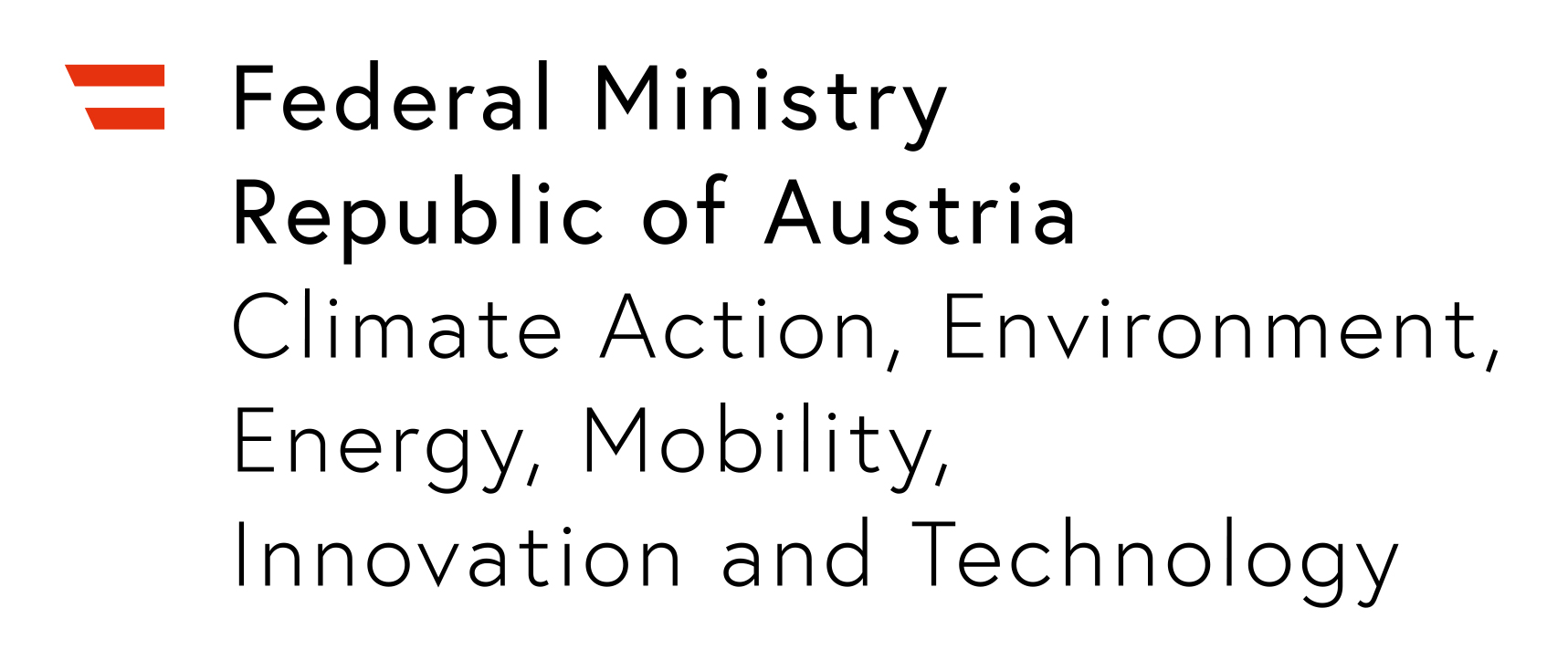
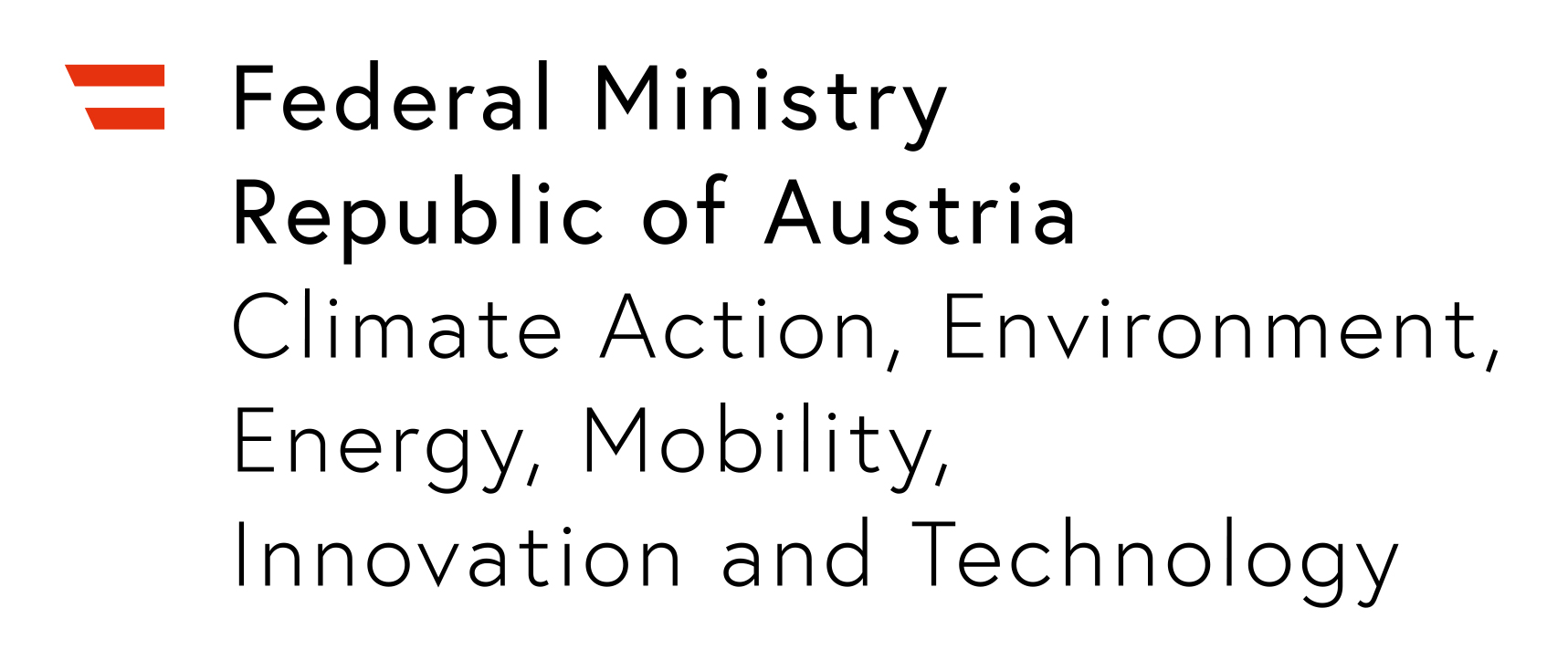
Image of the research map
Field for search entries on the upper left side.
Visualisation of search results.
The size of the areas of the circles corresponds to the number of items found.
Depending on the search term used, a list of related search terms might be shown at the bottom left side. Click on the term to insert it into the search field.
Under the menu item "Statistics" you can find which search terms were used and their frequency.
"Trending Terms" graphically shows you search terms ranked by their popularity.